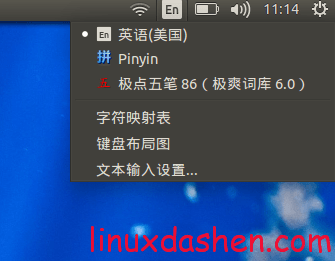ubuntu安装ibus五笔和拼音输入法
ubuntu默认安装的输入法平台是ibus,但ubuntu系统初次安装后,并没有中文输入法。本篇文章演示如何安装ibus平台的五笔和拼音输入法。
第一步,打开终端,可在Dash中搜索终端然后打开,也可以使用快捷键Ctrl+Alt+T来打开终端。然后在终端中输入命令
sudo apt-get install ibus-table-wubi ibus-pinyin
第二步,安装好后,打开系统设置面板,选择“文本输入”
第三步,在左边的窗口下方点击加号,添加输入源。
第四步,找到汉语,依次添加拼音和五笔输入法,图中有两种拼音和两种五笔,只要各选择一种就可以了。如果在下面的窗口中找不到拼音和五笔输入法,那么你需要重新登录或者重启一下电脑。
完成之后,点击桌面右上角的En图标,可以看到已经把五笔和拼音配置好了。按Super + 空格键可以在英文、五笔和拼音三种输入法之间切换。
为这篇文章评分
[Total: 6 Average: 3]