Fedora 24如何安装Snapd以及Snap软件包
Snappy包管理器是一个跨发行版的包管理器。它最初是为Ubuntu系统构建的,但现在其他主要的Linux发行版( Fedora, Linux Mint, RHEL, OpenSUSE,Arch Linux等)都能使用Snappy。与RPM和Deb不同的是,Snap软件包可以安装并运行在所有Linux发行版。
Snap包是一个经过压缩的文件系统,由宿主机操作系统动态挂载到/snap目录。其携带的元数据由snapd处理,然后snapd为其创建一个安全的沙盒环境。Snap软件包的优势在于它是一个通用的软件包,缺陷是体积比较大,这是因为snap软件包自带了依赖包和运行库以支持所有Linux发行版。
Fedora 24 安装Snapd以及Snap软件包
通过Snapd服务以及snap客户端,我们可以安装snap软件包,但Fedora 24还没有自带Snapd。我们可以运行下面的命令添加一个COPR软件库。
sudo dnf copr enable zyga/snapcore
输出:
You are about to enable a Copr repository. Please note that this
repository is not part of the main Fedora distribution, and quality
may vary.
The Fedora Project does not exercise any power over the contents of
this repository beyond the rules outlined in the Copr FAQ at
<https://fedorahosted.org/copr/wiki/UserDocs#WhatIcanbuildinCopr>, and
packages are not held to any quality or security level.
Please do not file bug reports about these packages in Fedora
Bugzilla. In case of problems, contact the owner of this repository.
Do you want to continue? [y/N]: y
Repository successfully enabled.
选择Y后,这个COPR软件库就启用了。
安装Snpad
启用上面的软件库后,我们就能安装Snapd了。
sudo dnf install snapd
然后,我们需要将SELinux的安全策略设置为permissive才能启动snapd服务。 编辑SELinux配置文件。
sudo nano /etc/selinux/config
将安全策略由enforcing更改为permissive。
SELINUX=permissive
保存文件。现在我们用systemctl启动snapd服务,并设置成开机自启动。
sudo systemctl start snapd.service sudo systemctl enable snapd.service
我们可以用下面的命令列出可安装的snap软件包。
snap find
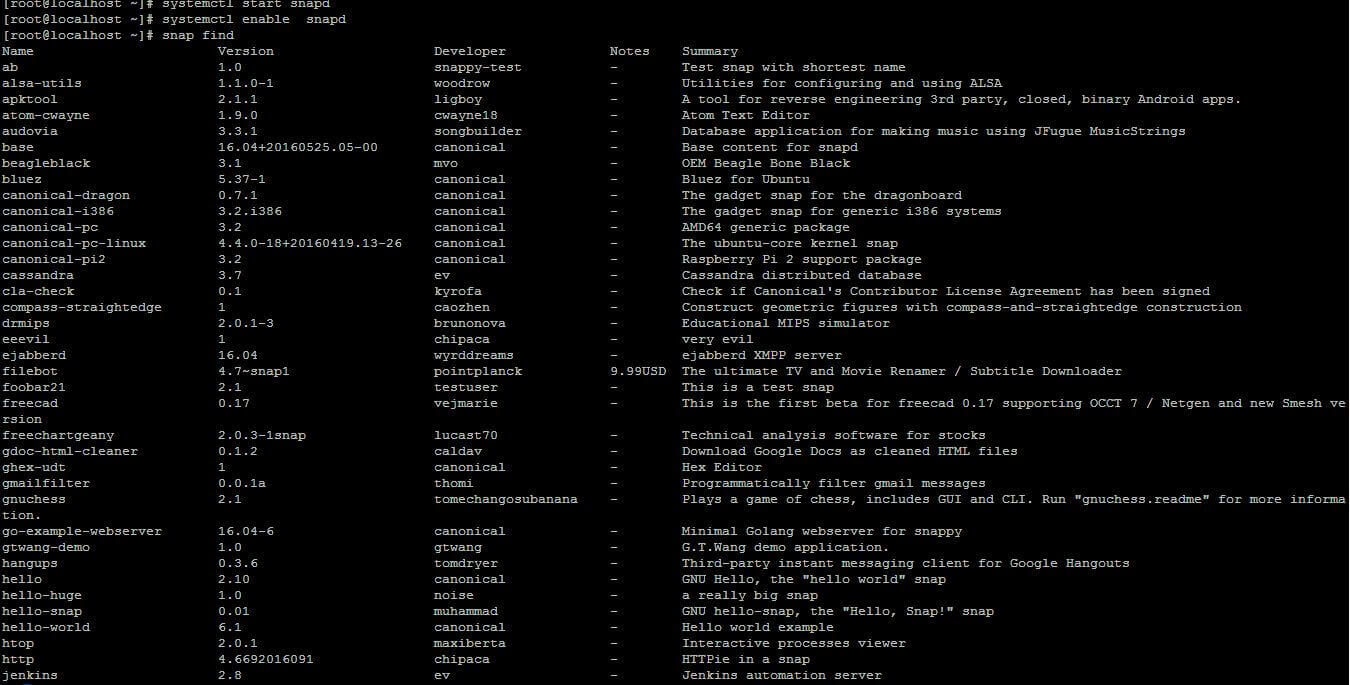
要安装一个snap软件包,可以用:
sudo snap install package_name
比如安装VLC播放器。
sudo snap install vlc
用 list 来列出已安装的snap软件包。
snap list
检查是否有软件包更新:
sudo snap refresh package_name
删除一个snap包用下面的命令:
sudo snap remove package_name
Snap包都安装在/snap目录。
本文翻译自 https://www.unixmen.com/install-snap-fedora24 略有修改。
为这篇文章评分
[Total: 4 Average: 3.5]










mtdSnpDrObGEYHnWWqnh