Atom编辑器 1.7.0发布, Debian/Ubuntu/Arch/Fedora/OpenSUSE如何安装
Atom是由Github推出的开源文本编辑器,采用MIT许可证。Github主要使用CoffeeScript和JavaScript来开发Atom,使用Node.js作为运行时环境 。Atom的扩展软件包多达3500个,主题有上千个。使用apm包管理器来安装这些扩展软件包和主题。借助这些扩展包,Atom能变身成为一个IDE集成开发环境。
Atom内置了5个扩展包
- build扩展包,以编译源代码。
- git-plus扩展包,允许用户在Atom编辑器内管理git仓库。
- markdown-writer,以支持markdown
- script,使Atom能运行脚本。
- terminal-plus,使Atom有一个内置的终端窗口。
Atom最近发布了1.7.0版本。这个版本最显著的变化是Ctrl-tab快捷键将会切换到最近经常使用标签页,而不是切换到下一个标签页。
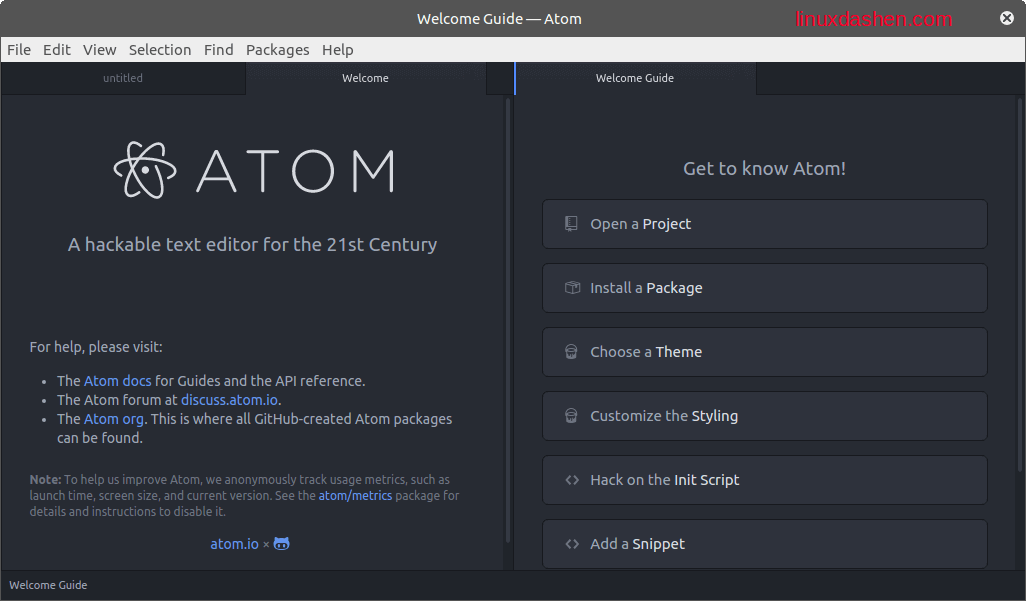
Atom 1.7.0更新日志
- Ctrl-tab切换到最近经常使用的标签页
- 支持–add <directory>选项来添加工程目录到最近经常使用的Atom窗口。
- 周期性的保存atom状态以防程序崩溃
Ubuntu, Linux Mint, Elementary OS, Deepin安装Atom 1.7.0
sudo add-apt-repository ppa:webupd8team/atom sudo apt-get update sudo apt-get install atom
Debian安装Atom 1.7.0
Debian用户直接从github下载deb包再安装。
sudo apt-get install gdebi wget https://github.com/atom/atom/releases/download/v1.7.0/ atom-amd64.deb sudo gdebi atom-amd64.deb
Arch Linux
Arch Linux用户可以使用Yaourt从AUR安装Atom 1.7.0文本编辑器
yaourt atom-editor
Fedora, OpenSUSE
在github下载RPM包,然后用rpm命令安装。
sudo rpm -ivh atom.x86_64.rpm
如果要自动解决依赖问题,则使用dnf或zypper包管理器安装。
Fedora: sudo dnf install atom.x86_64.rpm OpenSUSE: sudo zypper install atom.x86_64.rpm
为这篇文章评分
[Total: 2 Average: 3]









