Debian8安装TeamViewer远程协助软件
由于TeamViewer的Linux版本很长时间都没有更新,所以在Linux系统安装TeamViewer时会碰到依赖问题。这篇教程介绍如何在Debian8 Jessie系统安装TeamViewer远程协助软件。
Debian 8安装TeamViewer
到teamviewer.com下载32位的deb安装包。(TeamViewer Linux版本没有64位。)
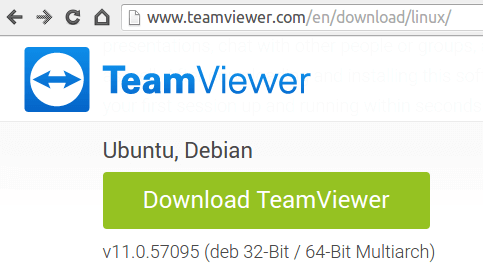
下载完成后,打开一个终端窗口,切换到下载目录。64位的Debian8系统要先输入下面的命令启用i386架构。
sudo dpkg --add-architecture i386 sudo apt-get update
然后,安装TeamViewer所需要的库。
sudo apt-get install libdbus-1-3:i386 libasound2:i386 libexpat1:i386 libfontconfig1:i386 libfreetype6:i386 libjpeg62:i386 libpng12-0:i386 libsm6:i386 libxdamage1:i386 libxext6:i386 libxfixes3:i386 libxinerama1:i386 libxrandr2:i386 libxrender1:i386 libxtst6:i386 zlib1g:i386 libc6:i386
用dpkg安装TeamViewer。
sudo dpkg -i teamviewer*.deb
现在可以在程序菜单里找到并启动TeamViewer程序了。
接受许可证协议。
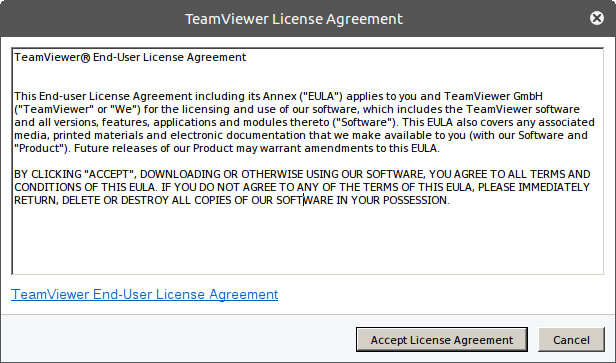
现在可以使用TeamViewer进行远程协助了。TeamViewer对非商业的使用是免费的。
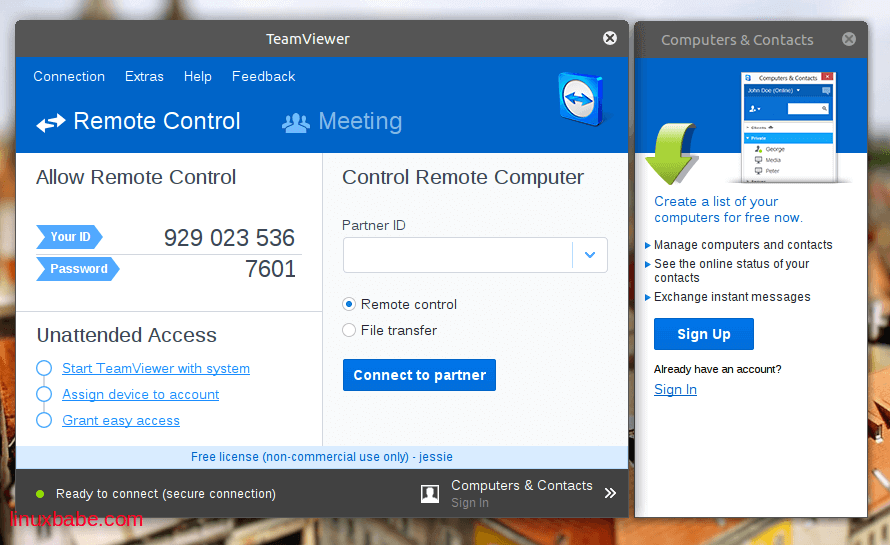
为这篇文章评分
[Total: 3 Average: 3]









