Debian8安装Infinality改善字体渲染,安装Ubuntu字体
Debian8默认的字体渲染并不是很好。这篇教程向大家介绍在Debian8系统上安装Infinality字体工具以改善字体渲染。同时,我们将学习如何在Debian8系统上安装Ubuntu字体。
Debian8系统安装Infinalit改善字体渲染
Infinality的官方网站现在并不接受公众访问。而且据我的了解,Infinality字体工具没有官方的deb包提供Debian用户安装。然而,launchpad网站的slow这位童鞋在维护Infinality PPA。我们可以用这个PPA在Debian8系统上安装Infinality。虽然launchpad是由ubuntu母公司canonical为ubuntu创建的,但我们同样可以在Debian系统上使用PPA安装软件包。只要配置好对应版本,解决依赖问题就行了。
首先,打开终端,登录为root用户。
su
然后编辑sources.list源列表文件。
nano /etc/apt/sources.list
将下列两行文字添加到文件末尾。注意,我选择了ubuntu14.04 trusty这个版本的Infinality,在Debian8系统上安装不存在依赖问题。
deb http://ppa.launchpad.net/no1wantdthisname/ppa/ubuntu trusty main deb-src http://ppa.launchpad.net/no1wantdthisname/ppa/ubuntu trusty main
保存文件后,导入这个PPA的PGP公钥,以便下载完软件包后可以验证完整性。
apt-key adv --keyserver keyserver.ubuntu.com --recv-keys E985B27B
更新本地软件包索引,然后安装Infinality。
apt-get update apt-get install fontconfig-infinality
配置字体渲染
运行下面的命令,选择你喜欢的字体风格。
sudo bash /etc/fonts/infinality/infctl.sh setstyle
你可以看到,你可以使Debian8字体模拟infinality, linux, os x和windows字体的风格。这篇教程选择的是第3个:linux风格。但你可以尝试其他的字体风格。
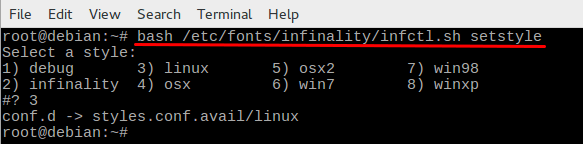
另外,你可以选择一个更加具体的字体风格。运行下面的命令
nano /etc/profile.d/infinality-settings.sh
找到下面这一行文字
USE_STYLE="DEFAULT"
将DEFAULT更改为UBUNTU。
USE_STYLE="UBUNTU"
在这个文件中你可以发现,你可以选择很多个具体的字体风格。可以选择DEFAULT, OS X, IPAD, UBUNTU, LINUX, WINDOWS等。这篇教程选择的是UBUNTU。
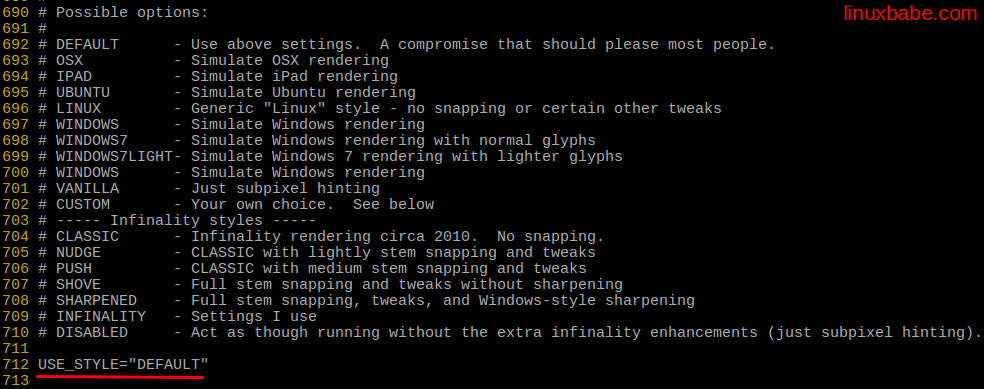
选择好具体的字体风格后,保存这个文件。然后重新登录系统,或者重启系统以使更改生效。
之前的英文网页
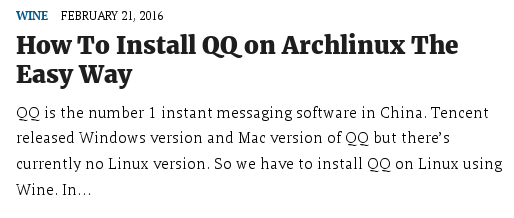
之后的英文网页
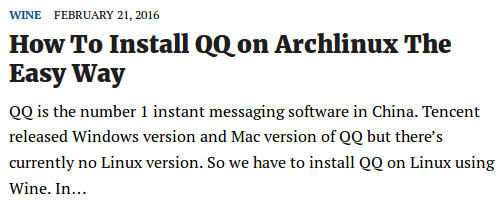
之前的终端
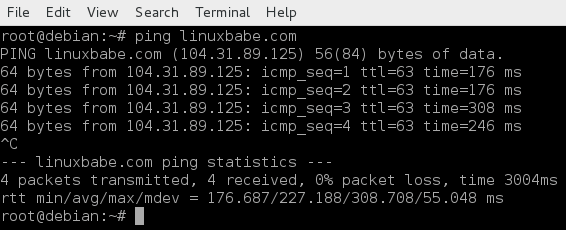
现在的终端
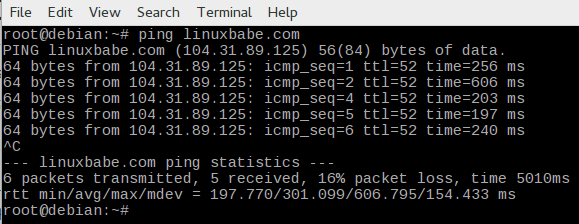
Debian系统安装Ubuntu字体
ubuntu字体是ubuntu系统上默认的字体。ubuntu字体真的很美观。Debian用户可以从packages.ubuntu.com下载ubuntu字体家族的deb包来安装。
wget http://mirrors.kernel.org/ubuntu/pool/main/u/ubuntu-font-family-sources/ttf-ubuntu-font-family_0.80-0ubuntu6_all.deb
下载好ubuntu字体deb包后,使用dpkg工具来安装。
dpkg -i ttf-ubuntu-font-family*.deb
要设置系统的字体,我们需要打开gnome tweak tool (优化工具)这个程序,选择左侧的fonts(字体)标签。如果你的Debian系统上没有gnome tweak tool, 使用命令apt-get install gnome-tweak-tool来安装。我们可以将窗口标题栏,界面和文档的字体全都设置为ubuntu字体。
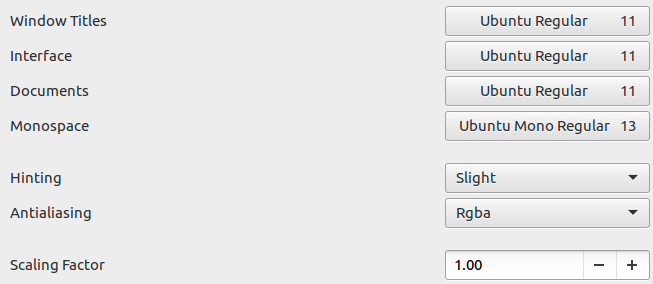
我发现,将终端的字体设置为Ubuntu Mono 13会很美观。在gnome tweak tool中将Monospace(等宽)的值设为Ubuntu Mono Regular,字号为13就行了。
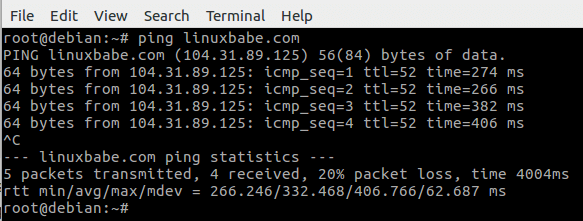
现在,你的Debian8系统的字体会变得非常悦目了。










仅安装Ubuntu字体,从“Debian系统安装Ubuntu字体”开始,是否可行。
如果只安装ubuntu字体,那么系统界面的字体美观度会有所改善,但网页字体的渲染还会是一样的。
教程写的很好,全部按其操作成功改变了字体