Debian8安装谷歌浏览器(Google Chrome)
这篇教程介绍Debian8安装谷歌浏览器。步骤非常简单,只需要复制和粘贴只条命令就行了。
谷歌浏览器是加载速度最快的浏览器。我也喜欢开源的Firefox,它受到无数人的信任。但是Firefox的加载速度始终不及Chrome。Debian系统的默认浏览器是iceweasal,其实它就是火狐,只是换了一个名称。iceweasal在我的Debian系统上总是显得有点卡,所以让我们来安装chrome吧。
添加谷歌的官方软件源
打开一个终端,使用下面的命令编辑sources.list源文件。
sudo nano /etc/apt/sources.list
复制下面一行文字,将它粘贴到sources.list文件的末尾。
deb http://dl.google.com/linux/chrome/deb/ stable main
保存文件。然后使用wget下载谷歌的公钥,用apt-key将公钥添加到Debian。这是为了验证软件包的完整性。
wget https://dl-ssl.google.com/linux/linux_signing_key.pub sudo apt-key add linux_signing_key.pub
现在更新本地软件包索引并安装谷歌浏览器稳定版本。
sudo apt-get update sudo apt-get install google-chrome-stable
如果你想要安装beta版本或unstable版本,使用下面的命令。
sudo apt-get install google-chrome-beta sudo apt-get install google-chrome-unstable
怎么样?Debian安装谷歌浏览器是不是非常简单?
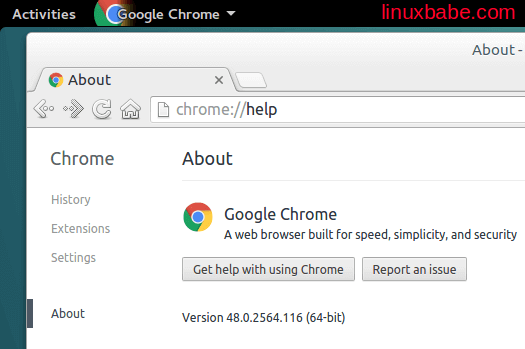
Debian安装Chromium浏览器
Chromium是谷歌的另外一个开源的浏览器,Chrome是基于Chromium的,但是加入了一些闭源的代码。如果你只想用开源的软件,那么你可以在Debian系统上安装Chromium浏览器。只需要在终端里执行下面两条命令。
sudo apt-get update sudo apt-get install chromium chromium-l10n
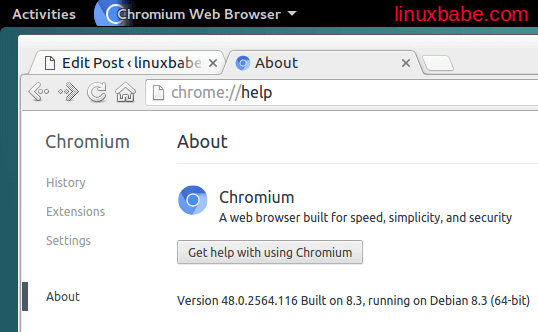
为这篇文章评分
[Total: 17 Average: 3.5]









