Debian 8如何将语言从英文更改为中文
Linux小伙伴们好。这篇教程向大家介绍如何将Debian 8 Jessie的语言从英文更改为中文。
Debian 8将语言从英文更改为中文
打开终端,登录root用户。
su
编辑/etc/locale.gen文件。
nano /etc/locale.gen
如果你在安装Debian 8系统时将语言设为美国英语,那么在这个文件中只有第151行: en_US.UTF-8 UTF-8没有#符号。
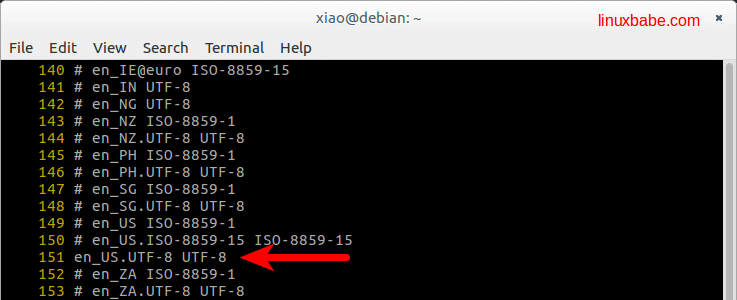
要添加中文语言支持,我们需要找到以zh_CN开头的那几行。(在文件尾部)把这几行的#符号去掉。
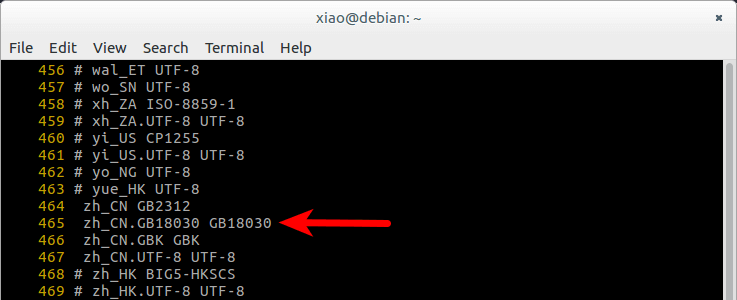
保存文件。然后在终端里执行下面的命令。
locale-gen
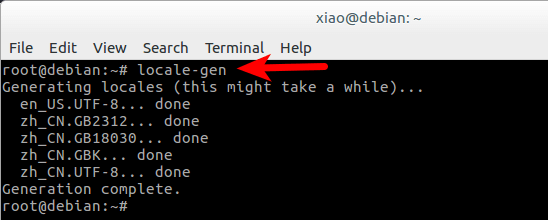
现在打开Gnome设置面板,选择Region & Language.
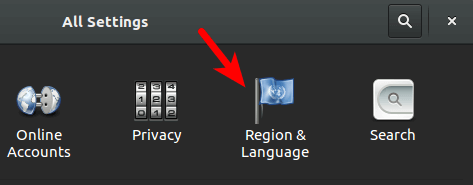
双击Language。
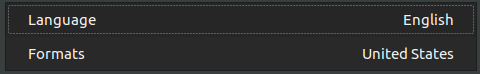
选择汉语。
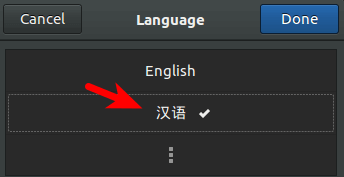
现在重新登录Debian 8系统。你将会看见下面的对话框。
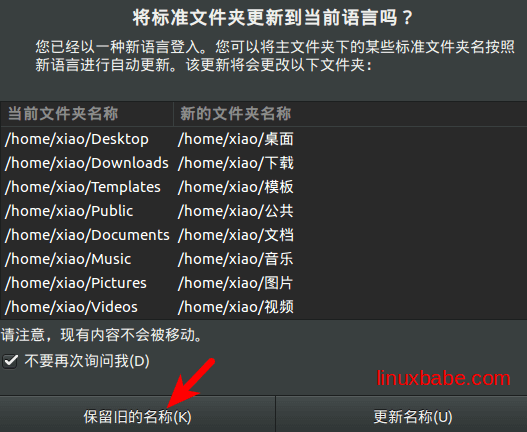
它是问你要不要将home目录下文件夹的语言也更改成中文。我的建议是这些文件夹要使用英文。所以点击保留旧的名称。
现在Debian的界面语言是中文了,但是有些程序如iceweasal, icedove, libreoffice等需要安装专门的中文语言包。输入下面的命令为这些程序安装中文语言包。
apt-get install chromium-l10n icedove-l10n-zh-cn iceowl-l10n-zh-cn iceweasel-l10n-zh-cn libreoffice-help-zh-cn libreoffice-l10n-zh-cn debian-faq-zh-cn kicad-doc-zh-cn openvanilla-imgeneric-data-zh-cn texlive-lang-chinese
好了,Debian 8汉化工作完成了!
为这篇文章评分
[Total: 8 Average: 3]









