Ubuntu 16.04 如何把Unity启动器移动到桌面底部
Ubuntu 16.04 LTS添加了一个新的功能,可以把Unity桌面左侧的启动器一栏移动到桌面底部。这还得谢谢国内Ubuntu Kylin团队。 Unity启动器移动到桌面底部的步骤 首先,使用apt-get或apt安装dconf编辑器。 sudo apt install dconf-editor 然后在Unity的Dash菜单里启动dconf编辑器。 在左侧面板中选择com > canonical > unity > launcher,把launcher-position的值设为Bottom。 更改为Bottom后,启动器一栏就移动到了桌面底部了。 如果你偏爱命令行,那么在终端里粘贴下面的一条命令就可以达到同样的效果。...
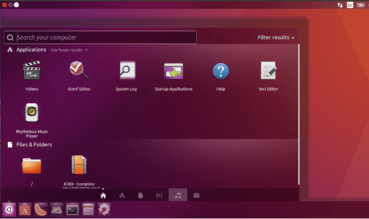










近期评论