Linux Mint Mate版如何将语言更改成中文
这篇教程介绍Linux Mint Mate桌面如何将语言更改成中文.这是写给小白的,高手请绕道.
图形界面方法
点击桌面的menu菜单,然后选择control center (控制中心).
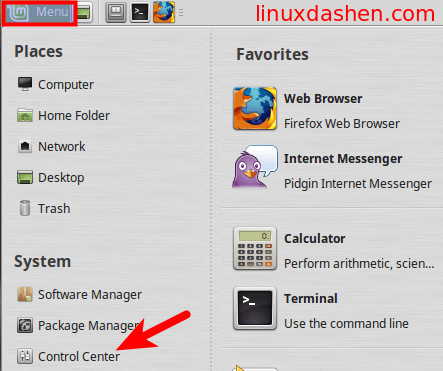
在控制中心的左侧栏点击Look and Feel,然后在右边的窗口里选择Languages.
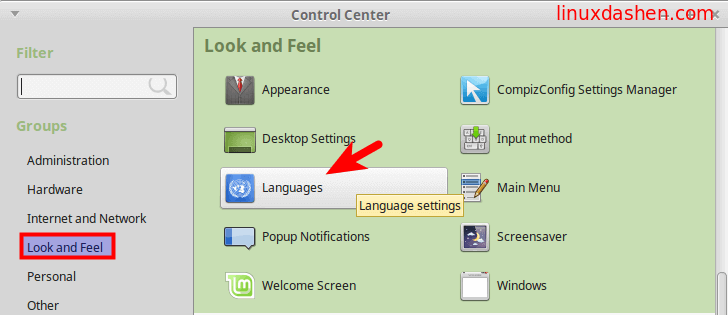
在下一个窗口中的Language一栏点击English, United States UTF-8这个按钮.
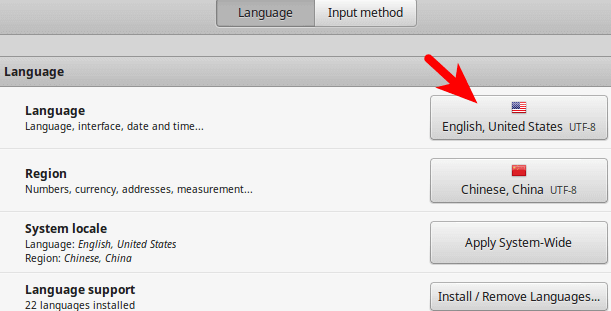
然后就有许多语言让你选择.选择最下方的Chinese, China UTF-8

为了让数字,货币,地址和单位使用中文格式,我们也需要将Region一栏设置成中文.
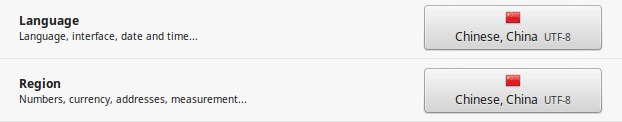
现在,点击Apply System-Wide以让更改生效.
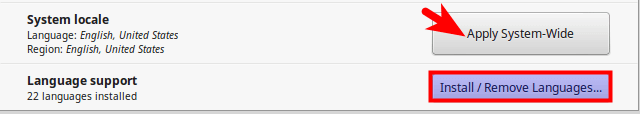
如果你的Linux Mint找不到中文的选项,那么需要点击Install/Remove Languages来添加中文的语言支持.
最后,我们需要重新登录系统.重新登录系统后会出现一个提示,问你是否要将home目录下的文件夹更改成中文.我的建议是这些文件夹保留英文名称.因为这方便在终端里切换目录.
勾选Don’t ask me this again. 然后点击Keep Old Names以保留旧的英文名称.
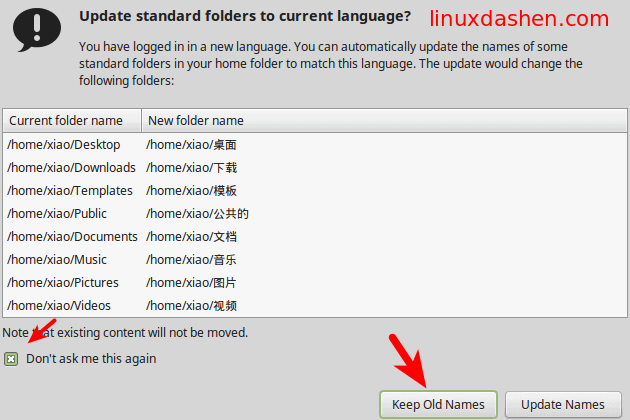
现在中文语言就配置好了.
为这篇文章评分
[Total: 17 Average: 2.6]









