openSUSE安装谷歌浏览器(Google Chrome)
这篇教程介绍如何在openSUSE系统上安装谷歌浏览器(Google Chrome).我们需要用zypper软件包管理器来添加Google的官方软件库,然后再安装.有童鞋说可以直接上谷歌搜索一个RPM下载后双击安装,但有的人是不能访问谷歌的,或者有时可以访问谷歌,有时访问不了,下面这个方法是直接从谷歌官方软件库下载RPM包的,对不能访问谷歌搜索的童鞋尤其实用。
openSUSE安装谷歌浏览器
用下面的命令添加Google Chrome软件库.ar表示add repository(添加软件库).
sudo zypper ar http://dl.google.com/linux/chrome/rpm/stable/x86_64 Google-Chrome
输出结果:
Adding repository 'Google-Chrome' ..............................................................................................................[done] Repository 'Google-Chrome' successfully added Enabled : Yes Autorefresh : No GPG Check : Yes URI : http://dl.google.com/linux/chrome/rpm/stable/x86_64
现在,刷新软件库.ref表示refresh.
sudo zypper ref
安装Google chrome.in表示install.这条命令会安装Google chrome稳定版本.
sudo zypper in google-chrome-stable
如果你需要beta版本或unstable版本,使用下面两条命令.
sudo zypper in google-chrome-beta sudo zypper in google-chrome-unstable
实际上你可以在同一个openSUSE系统上安装全部版本的谷歌浏览器.
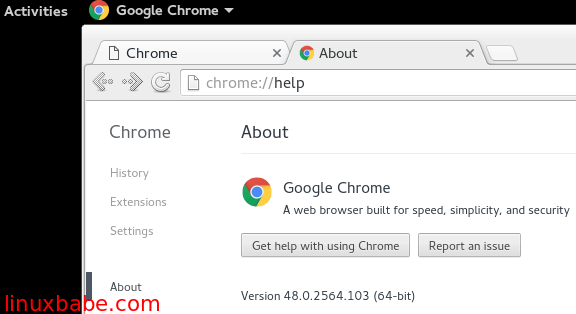
openSUSE系统安装Chromium浏览器
谷歌浏览器是基于一个叫chromium的开源浏览器.Google Chrome内置了一个闭源的flash播放器.如果你不需要flash播放器,或者你只想安装开源的的软件,那么使用下面的命令安装Chromium浏览器.
sudo zypper in chromium
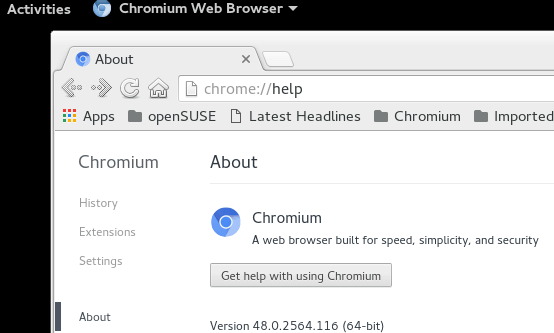
为这篇文章评分
[Total: 7 Average: 3.3]










对suse发行版的应用能否做个基本介绍